Michelle Eshkeri is a London-based freelance copywriter who provides done-for-you copywriting services in the finance, health and creative niches. She also runs a writing academy, teaching small business owners how to write better copy.
For Utility Avenue‘s weekly Spotlight, she shares her knowledge on how to maximize your LinkedIn profile.

Without further ado:
LinkedIn profiles: How Small Businesses Can Stand Out
LinkedIn is the world’s most powerful business networking platform. With c.704 million users, you’ll never be short of someone to talk to. Yet, many small business owners are not leveraging the benefits to help them connect to their ideal clients and grow authority in their field. It can be a bit daunting to set up and optimize your LinkedIn profile. This article will walk you through the most important aspects that a new user must be aware of.
Photograph
The photograph you use on LinkedIn is incredibly essential to enable you to give that crucial first impression when potential customers see you and your brand for the first time. Headshots should be a clear close-up on your face and should be updated no less than every three years to maintain your integrity. With the increased use of video conferencing tools such as Zoom and Teams, your LinkedIn profile picture should be representative of your current image not to confuse clients or create mistrust. LinkedIn profiles with no photographs do not present a professional image. They may cause potential clients to wonder if you have something to hide.
Banner

After the photograph, the viewers’ eye may be drawn to the background, also known as the banner. This is an excellent opportunity to put a variety of information across in a non-salesy way. At the very minimum, you can use this area to present your company name, strapline, contact details, and brand identity. It’s surprising how many small business owners are missing a trick here. Besides, the banner can be used to promote a current offer, a competition, or any other marketing promotion that you are currently running. It is a free, highly visible marketing space that you should be using. It’s not clickable, though, so remember that when adding URLs.
LinkedIn headline
Your LinkedIn headline is a vital part of your profile – it’s a powerful little window into your world that shows up all over the platform every time you comment on a post or article or send a direct message. Many business owners do not optimize these 220 characters in a way that attracts their ideal clients.
Merely putting your role title is missing a huge opportunity to speak in your client’s language.
Try to include:
1. Specifics about who you work with
2. What you can do for them
3. How you will achieve their desired outcome
4. Any current packages or offers you have
With succinct copywriting, you can make this couple of lines work hard for your business. Do remember that only the first 5-6 words will show up when people view your profile on a mobile phone. You must make them count.

Providing services
Within the tool, there is a drop-down list of services that you can tag your profile with. You can add a maximum of 10 services. This is another simple way to show your potential clients what you can do for them. Fill it in!
LinkedIn About section
This is the most crucial section of your profile. With a limit of 2000 characters (which is about 350 words, unless you are using overly complicated language), this is where you can set yourself apart from your competition on the platform. The about section is where you can go all out to impress your ideal client and should include the same information as your headline but in more detail.
A simple structure for your About section is:
1. Start with something that grabs your readers’ attention – an unusual fact, startling statistic, or perhaps a couple of questions to get them thinking – try to get inside your ideal client’s head and make it relevant to what they might be currently concerned about.
2. Once you have their attention, you need to hold onto it, so you must drill into the pain points that your ideal client has – create empathy, showing that you understand their issues or desires.
3. Introduce yourself as the perfect provider of the solution to their problems and explain why you are best placed to help them. Include your USP – why should they choose you.
4. Clearly state how they can work with you
5. Don’t forget your CTA (call-to-action). How do they get in touch with you? I would recommend that they direct message you because then you immediately know where the lead came from. If you send them off to your website or email, you may lose data about where your leads are coming from.
Featured
The featured section is all about showcasing your products, services, and your brand. There is no limit to the number of featured items you can display. It’s a chance to highlight your most important work. You can add media, such as documents, photos and presentations, LinkedIn posts/articles, and links to this section.

To include video, you will need to link out to another site where the video is stored, such as YouTube or Vimeo. You could add a company brochure, a lead magnet, a short video explaining who you are, an FAQ document, testimonials, a thought leadership article, or any other content you want to bring to the attention of your customers.
LinkedIn posts
As of the time of writing (August 2020), there has been an explosion of great content on LinkedIn. Many more small business owners are using the platform in a much more social and engaging way than ever before.
Content is generally much more professional and business-oriented than Facebook. Users are creating a community and nurturing their audience in a much more holistic and human way. It is now much more acceptable to post funny pictures, memes, and personal content on LinkedIn than it was even a year ago. So, be yourself on LinkedIn, but be professional. Remember, you are always representing your brand.
Posts have a character limit of 1300, which is around 200 words. You need to be focused in your writing to get your message across. Don’t forget to tag your post with three hashtags, which helps LinkedIn to categorize your post. Other users can follow a hashtag, so it’s a good idea to create a brand hashtag and use it consistently in your posts.
Posts will “float” around LinkedIn in feeds for around 2-7 days, depending on the amount of engagement (reactions and comments). So if you want to remain visible, it’s a good idea to post at least once a day. Weekends are a great time to post because fewer people are posting, so you are more likely to reach more potential customers.
LinkedIn articles
LinkedIn articles are essentially blogs. These stay visible on your profile forever or until you delete them. Articles are longer-form content and do not have a character limit. If you have a blog on your website, you can upload it into the content management system on LinkedIn, which is called Pulse, but it’s a good idea to change the title or first paragraph a little, so it does not get flagged as plagiarism by Google.
LinkedIn curate thought leadership articles on Pulse and push them out to a broader audience each day, so this can be an excellent way to grow your authority.
LinkedIn connections
Your network is incredibly important on LinkedIn. Take time to connect with your ideal client – searching for people on LinkedIn is incredibly powerful – but that’s a topic for another time. The number of connections you have on LinkedIn is not as important as the quality of those connections. There’s little point having 10,000 connections if none of them ever engage with your
content. Focus on growing relevant connections – people who are interested in what you offer and those who produce excellent quality content that interests you. If your feed is not inspiring you, you need to sort your network out.
Every so often, it’s a good idea to do a little housekeeping and remove connections that are dormant or not relevant – that way, you are more likely to be talking to your ideal client, and your feed remains uplifting and useful.
Recommendations
Social proof or word-of-mouth-marketing is one of the most powerful ways to attract new clients, and it’s FREE! Whenever you work with someone, make sure you give them a recommendation on LinkedIn. It grows their authority as a respected provider, it increases trust, and it helps people to get to know what they do.
Use your recommendations in your LinkedIn posts regularly so your potential clients can see what your previous clients think of you.
Maximize your LinkedIn profile
There are so many other elements to LinkedIn, but these are the main ones to focus on. If you are a new user, it is easy to get overwhelmed and to switch off from this influential platform. So, work through each area of your profile to optimize them.
If you are in business, no matter what you do, you should have an optimized LinkedIn profile. If not, you are missing out on opportunities for more sales, strategic alliances, and joint ventures, not to mention good quality business discussions.
So, what are you waiting for?
Get your profile working hard for your business now.
Michelle Eshkeri’s Contact Info
Email: michelle@eshkeri.co.uk
If you would like to know more about her £149 LinkedIn user review and profile writing service, please connect with her here and send her a direct message.
The review will look at all the above areas of your LinkedIn usage and suggest improvements. She will also ask a series of questions to enable her to draft your About section and your Headline.
_______________________________________
Utility Avenue’s Spotlight focuses on promoting inspiring businesses every week. For a chance to be interviewed, contact us at support@utilityavenue.com with the subject Spotlight.